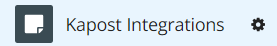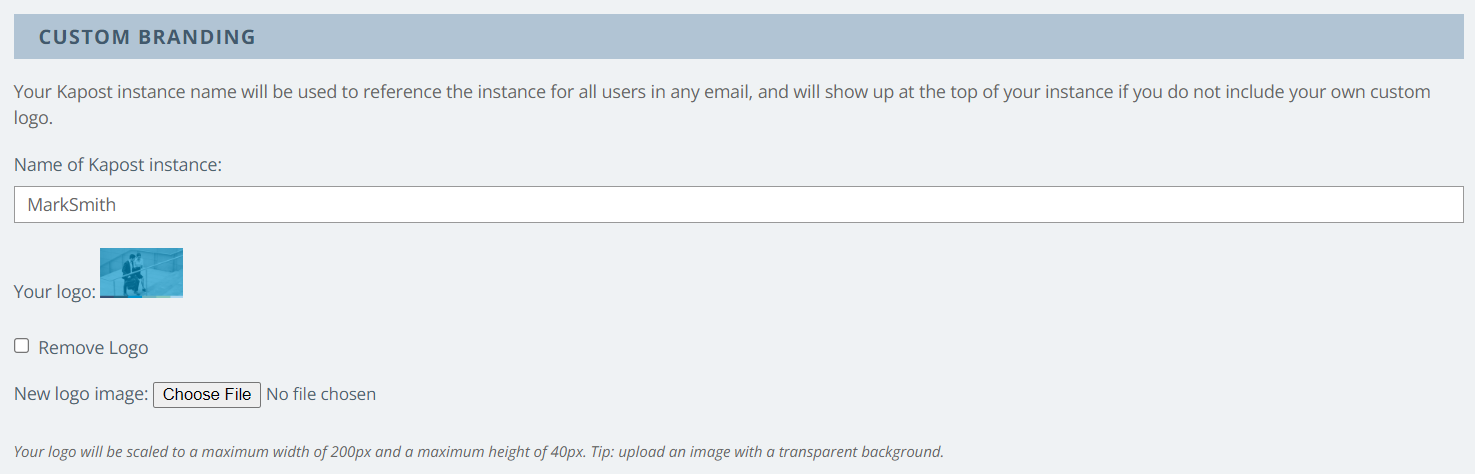Upload Your Instance Name and Company Logo
If a logo is uploaded in Settings, the logo will display in a 60X60 image on the top left side of your instance.

If no logo has been uploaded, the Name of your Kapost instance will display in this space.

Steps to update the company logo and name of an instance:
- Sign into Kapost.
- Click on the arrow next to the logo or name of the instance.
- Select the Settings icon next to the appropriate instance. See example below.
- Edit the text for the name to change the name.
- Select choose file and select a 60X60 image to change the company logo.
- Click Save Changes.